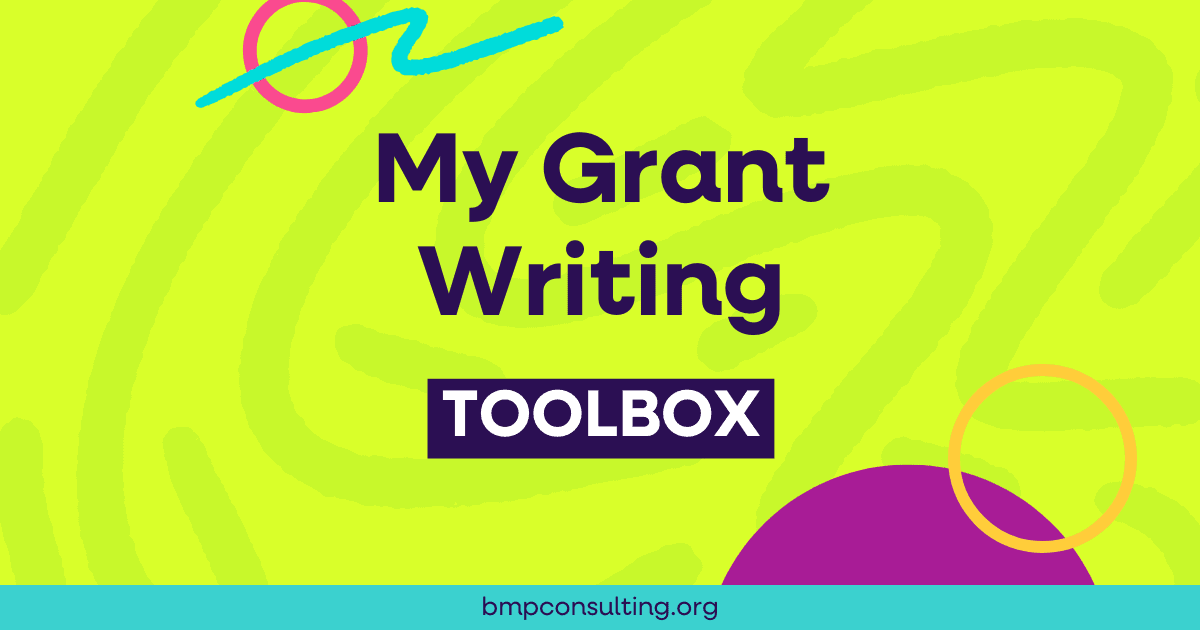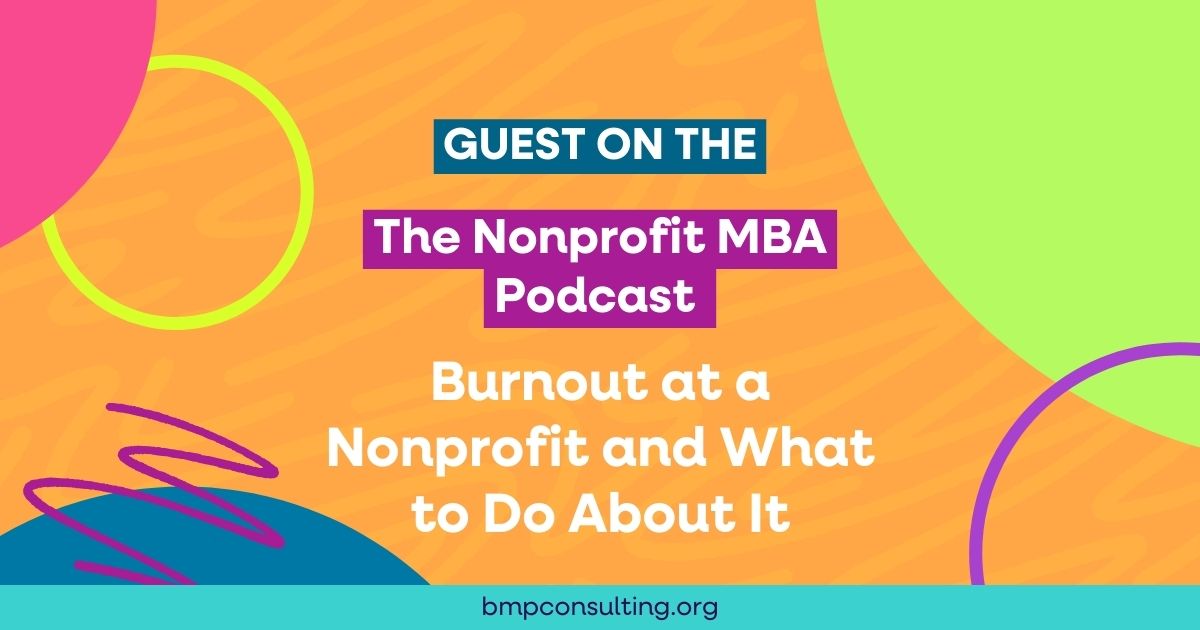I love tech tools. When we find just the right one, they can help us save so much time and energy. The grant writing tools I am sharing are the current ones I’m using. I do change tools as new ones become available.
The tools I use when writing a grant application:
- iMac/MacBook Air: I am an Apple Junkie, and I love my iMac and MacBook Air.
- Google Drive: I have Google Drive installed on my computer, and I use it just like a document folder. I never have to worry about losing any of my work. I create a folder for each grantmaker and keep all the information related to the grant. I also share folders with anyone on the grant team.
- Google Docs and Sheets: I write every grant application, whether online or paper, in Google Docs. I love how easy it is to use and collaborate. I create budgets and graphs for applications in Google Sheets.
- ClickUp: I have been using it for years. It truly is my brain. It really makes it easy to keep track of tasks and collaborate with others. I use the online and the iPhone app.
- Grammarly: Grammarly is an online proofreading tool that checks text for grammar, punctuation, and style and features a contextual spelling checker and plagiarism detector. I use it to check my grammar before submitting grants.
- PDF Expert: I use preview for the applications you can fill in, opening many of the grantmaker’s guidelines and combining application elements into one PDF for submission.
- Zoom: As a virtual employee and consultant, I do not have many face-to-face meetings, so I use Zoom for my meetings.
More of my favorite tools and resources are on the Resources page.